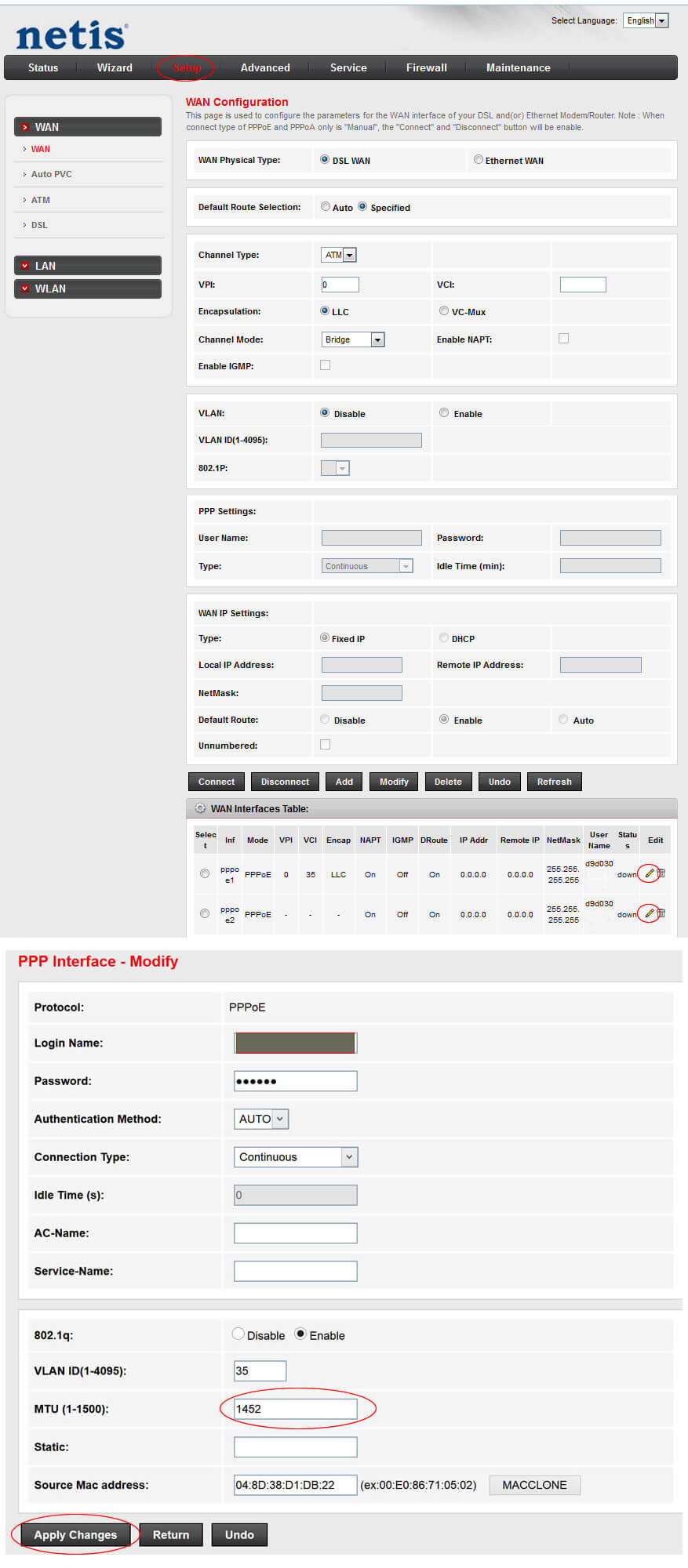Some VPN software needs MTU numbers to be lower than 1452 (for modem setting) or 1392(for OS setting) in order to make it work. Please use one of the two following options to set up the correct MTU number for your VPN.
Option 1: Setup the MTU number to be 1452 or lower in your modem (we use Netis 4422 as an example)
1. login into the modem (Ip address: 192.168.1.1, Username: admin, Password: admin)
2. Click Setup
3. Click the pencil icons for both pppoe1 and pppoe2 interface on the bottom of the page
4. Change the MTU to 1452
5. Click Apply Changes