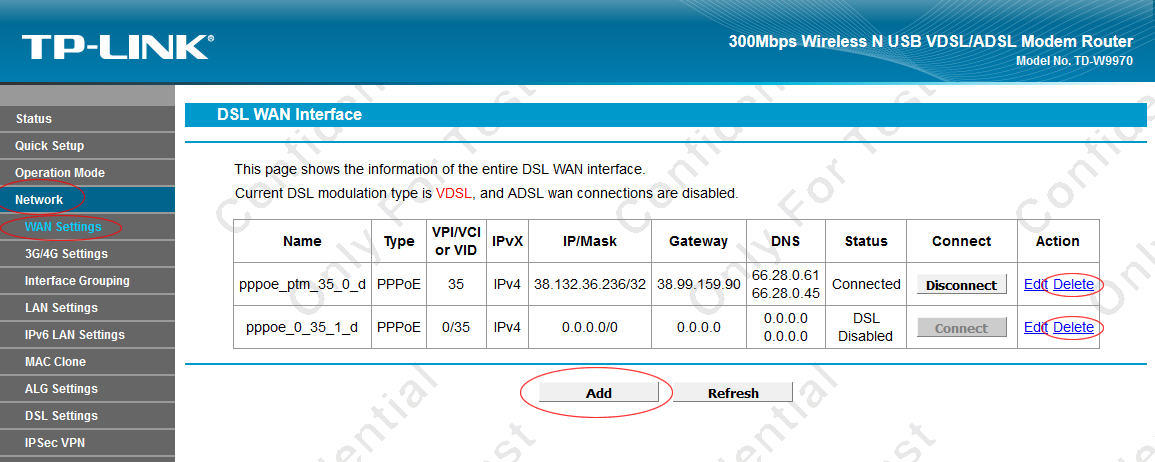Please follow the steps below:
1. login into the modem (Ip address: 192.168.1.1, Username: admin, Password: admin)
2. Click Network
3. Click WAN Settings
4. Click Delete links to delete all exsiting connections
5. Click Add button
6. Check “Enable Vlan ID” option
7. Enter 35 for “VLAN ID (1-4094)” option
8. Choose Bridge for “Connection Type” option
9. Click Save button